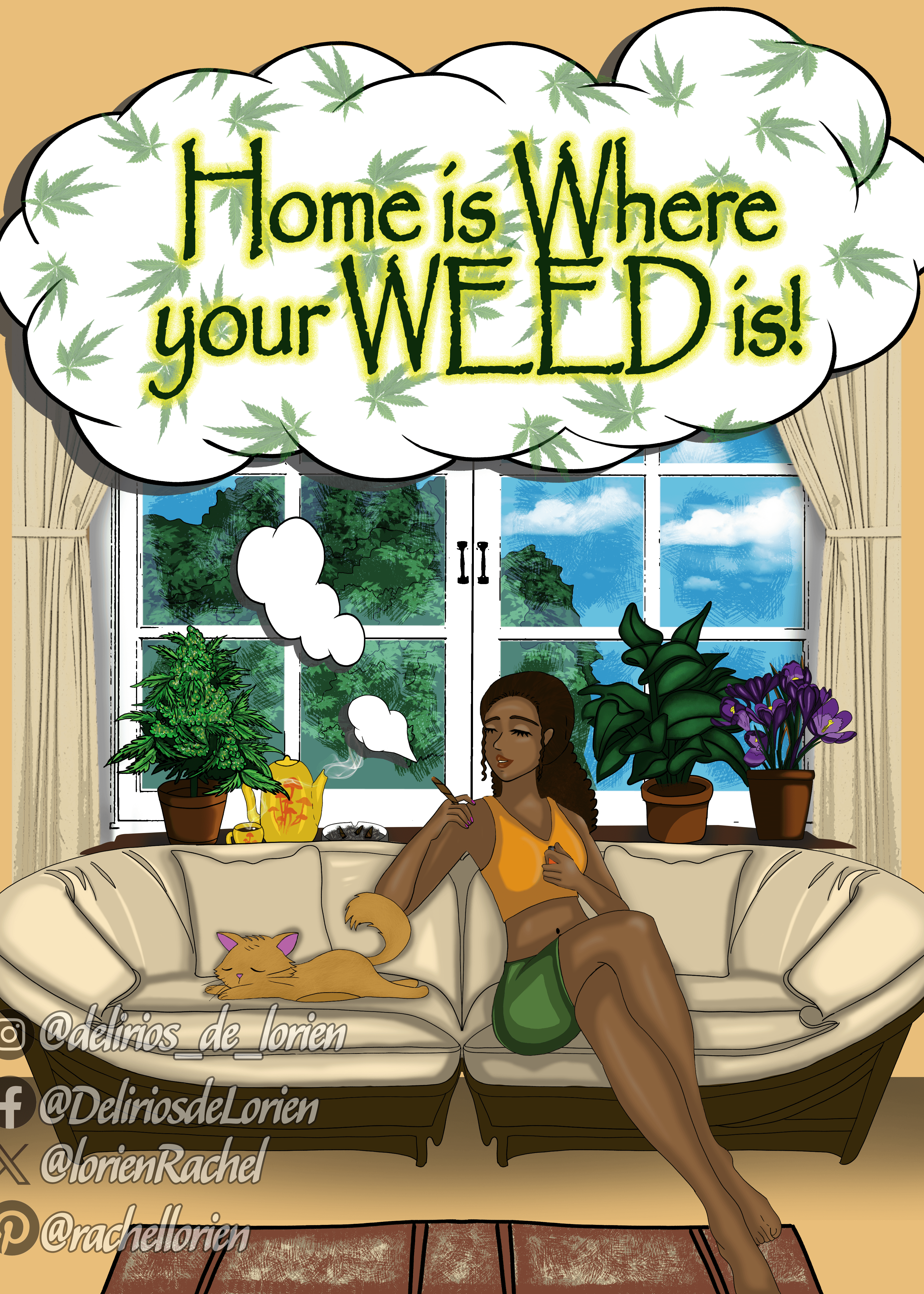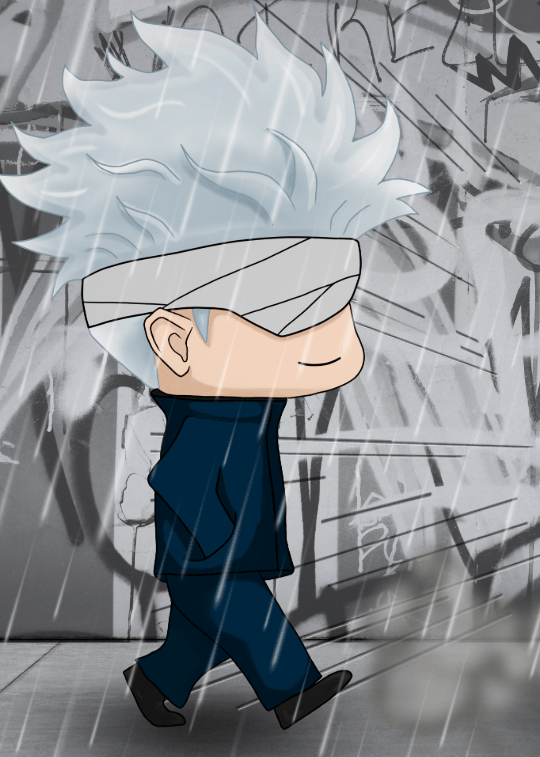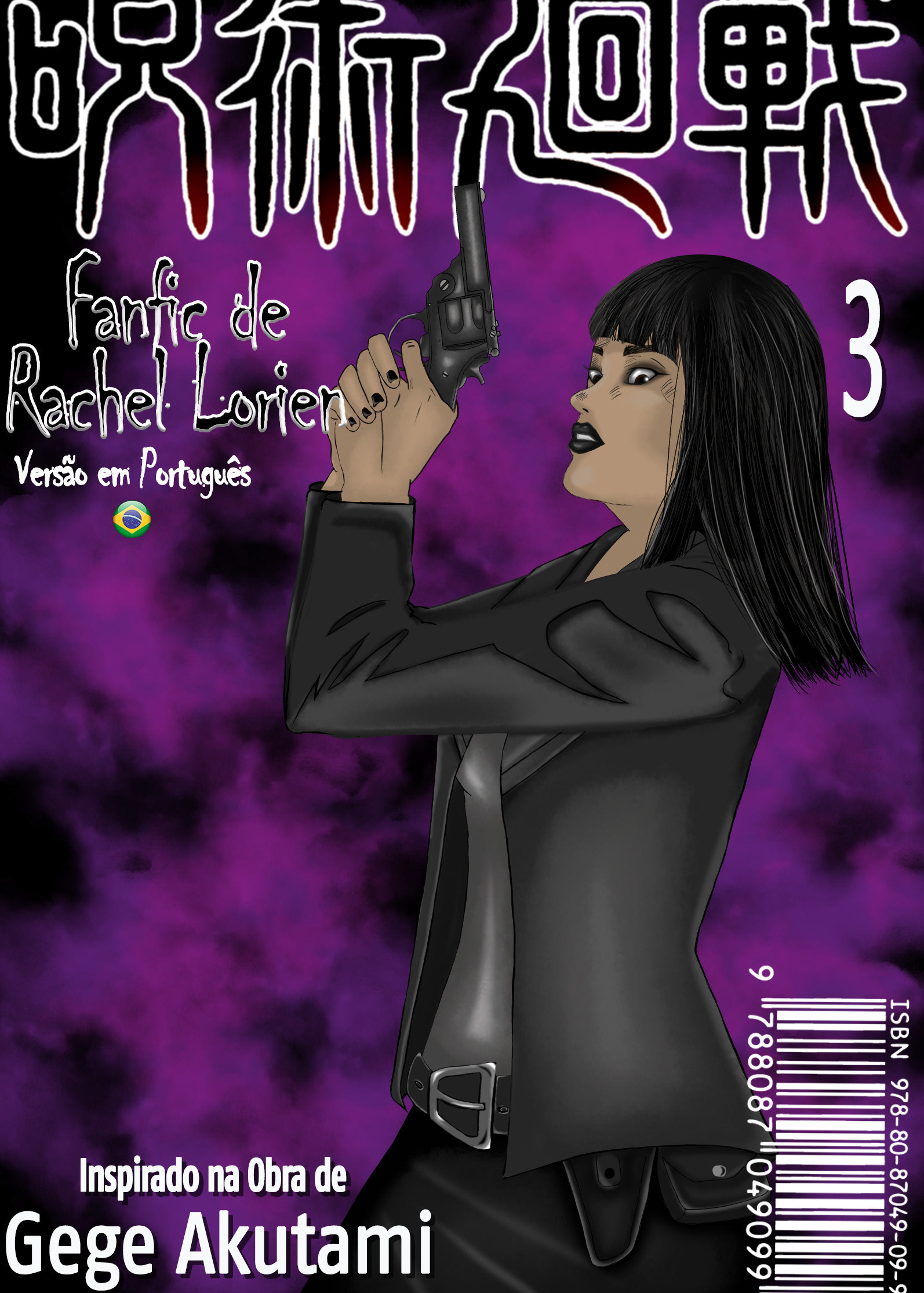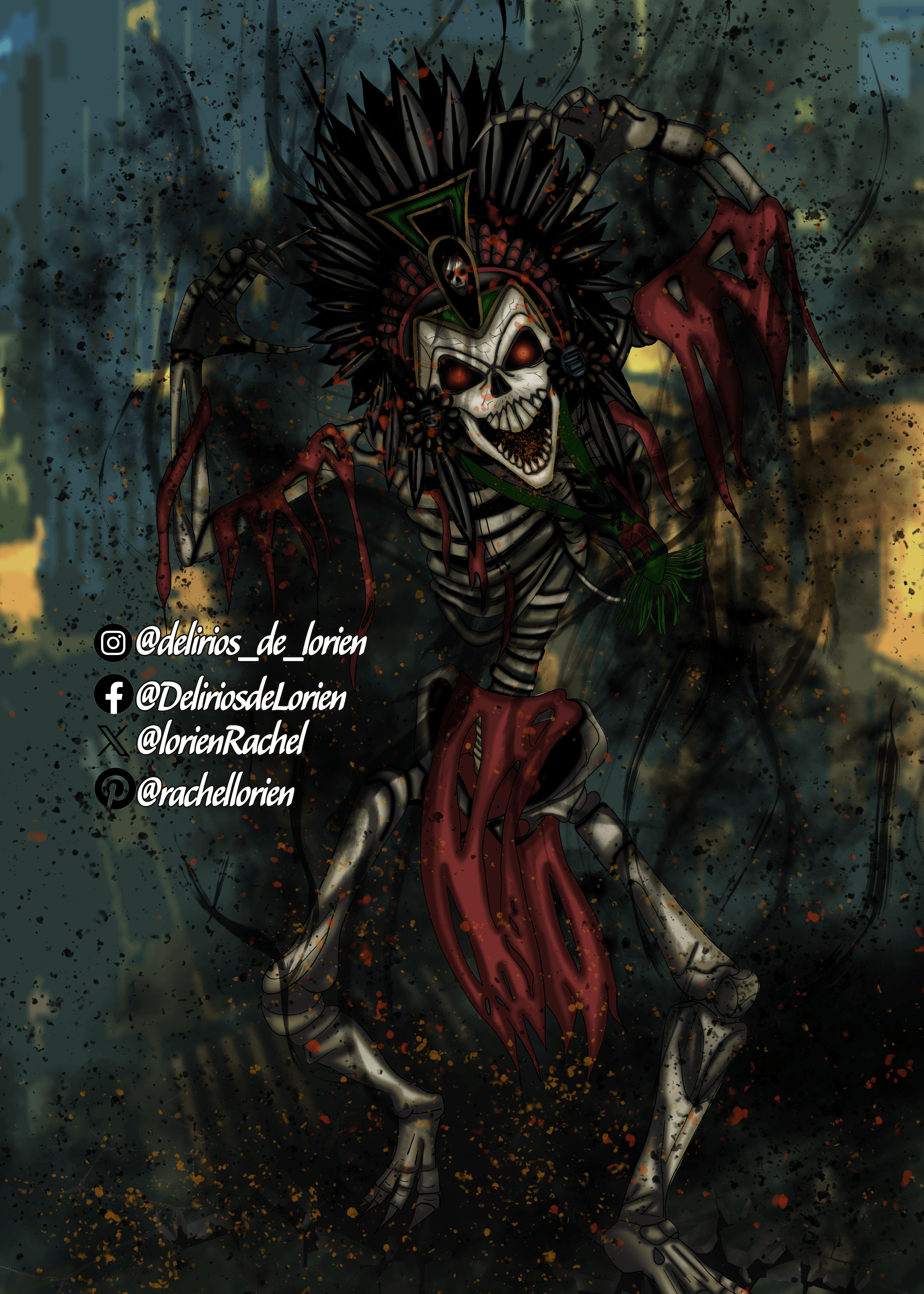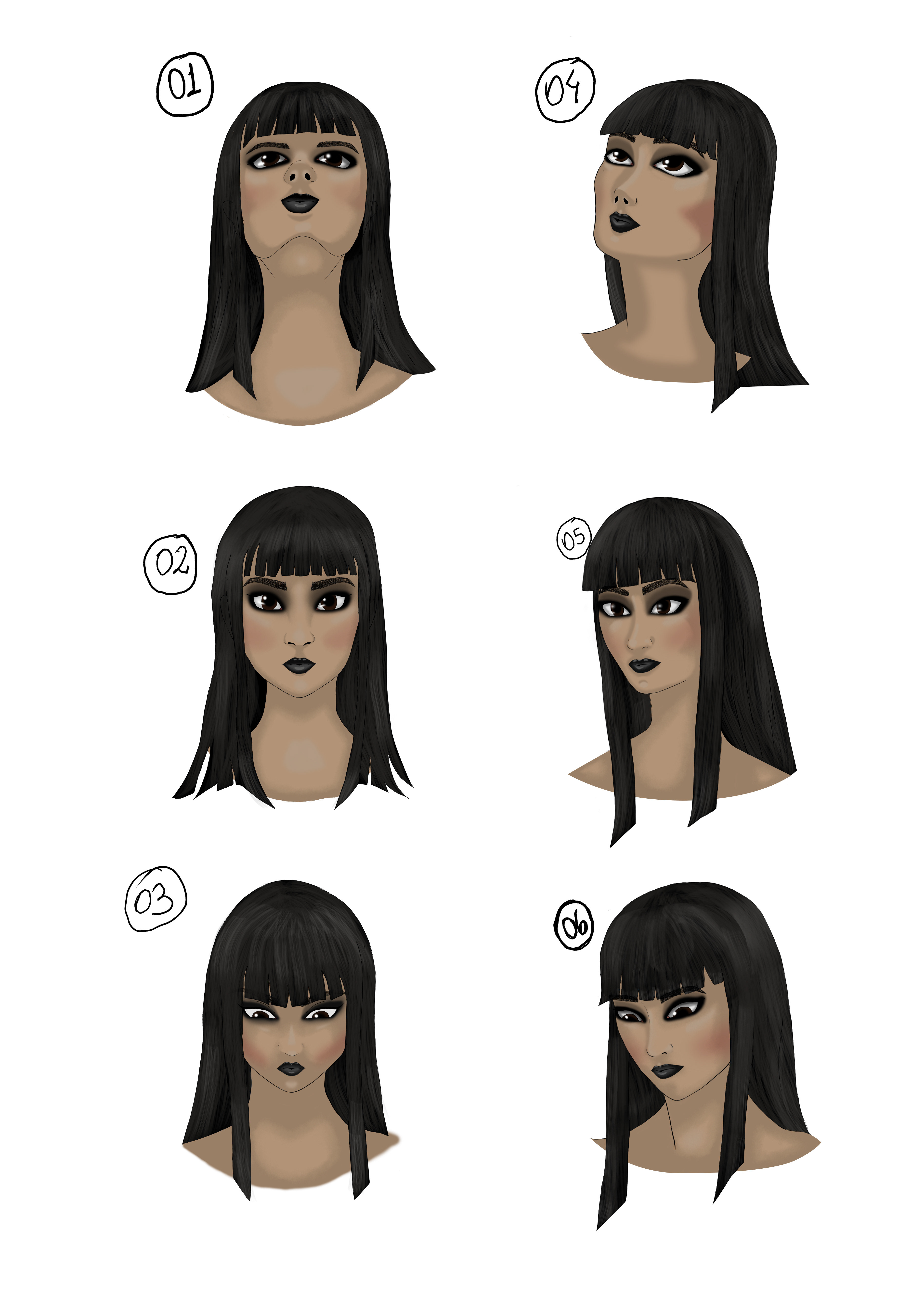Once again, I was hired by Waldemar, my dear friend. It's an honor to work with you, the skateboarder who is passionate about the sport he practices. This kind of commission pleases me greatly because, in addition to him starring with his street skate maneuvers, he incorporates symbolic points from São Paulo's old downtown as a backdrop. It's beautiful and aligns with my style.
Waldemar sent a frame from a video featuring the maneuver filmed by a friend and asked me to turn it into art. I was thrilled with the request.
Maneuver frame
To begin, I used Photoshop's artificial intelligence to remove the guy from the photo, leaving only the background. Then, I used the filter gallery to give the background a drawing-like appearance. I created several versions so that I could choose the best one in the end.
Image without the character
Image with Filter
Image with Filter
Image with Filter - the chosen one
Creating the reference seemed laborious due to the photo's quality, but Photoshop is magical, and I managed to sketch the skateboarder.
Sketch
After the sketch, the Art Line. I needed photos of the shoes he wore that day to make them look much more like the originals. The face was the most complicated part because I needed to give the character cartoon-like features while also showing effort and focus on the facial expression. There were several attempts, and to be honest, I'm still not satisfied. But I intend to let it rest for now and then, perhaps, modify the face or not.
Art Line
Then come the colors and shading; I simply love mixing tones to create volume and all the folds of the clothing. The skin tones enchant me because they are the purest Brazilian hues. Then, lots of shadows and a bit of light.
Flat Colors
The result was marvelous. I used the backgrounds I had prepared earlier, and it turned out great.
Complete
Face
Sneaker detail
Next, to create dynamism in the artwork, I added two transparent PNG images. Then, I used Photoshop's multiply function and decreased the opacity. It turned out beautiful.
I wanted to create original graffiti or street art using Photoshop itself. "Skate or Die," the title of the artwork, was what I ended up choosing to create the drawing. It turned out very interesting. Some details were made with images with transparent backgrounds.
graffiti
This version was really cool. I absolutely loved it, but I didn't stop there. Despite the artwork being already finished, I saved the file to make more alterations in the future and thus create other versions of the same scene.
Ladies and gentlemen, a Nollie Backside Swistense Tai Grid 180º by Waldemar Santos. Exclusive artwork by Rachel Lorien. Welcome to my delusions. Hehehehe
What did you think of the artwork? How can I improve? Let me know in the comments.